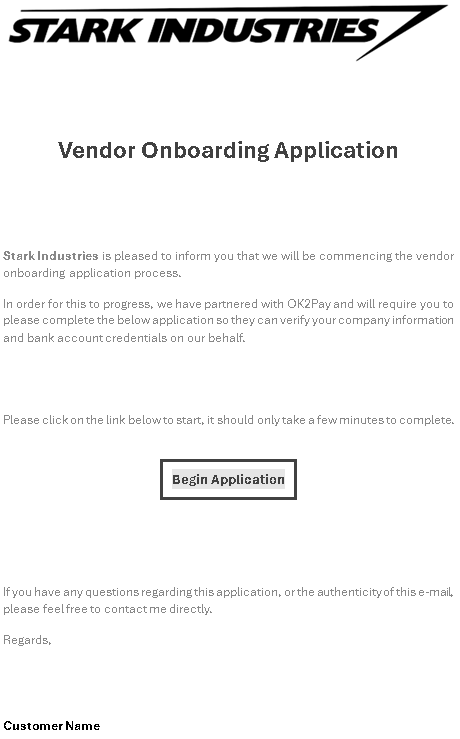Getting Started
OK2Pay Setup Guide
To successfully set up OK2Pay, follow the steps below.
- Mandatory Steps are marked with an asterisk (*).
- Optional Steps are marked with a caret (^).
Step 1*: Customer Information Requirements
Provide the following information to initiate setup:
- Company Name and ABN – Used in all communications.
- Company Logo – For emails and the website. Must be 180px x 180px (max) and under 1MB in size.
- Subdomain Name – Typically your company name (max 8 characters).
- Primary Administrator (Owner) – Full name, email address, and mobile number.
⚠️ The system will email the Primary Administrator to log in and set up Multi-Factor Authentication (MFA). The Administrator will be responsible for setting up all other users and managing access.
Step 2^: Payee Master File Submission
Submit an extract of your Payee Master File with the mandatory fields listed below. Including optional fields improves data quality and helps identify potential issues.
- Any issues found will be returned in an Excel workbook for correction via the Secure Upload in OK2Pay.
- Up to two iterations of data cleansing are included in the standard process.
Master File Data Validation Checks
OK2Pay will perform the following checks on the Payee Master File:
- Verification of all mandatory fields.
- ABN Validation – Ensuring ABNs are valid and active.
- Detection of valid ABNs not on the register.
- Verification of BSB numbers.
- Detection of duplicate ABNs.
- Detection of duplicates in BSB + Bank Account Number combinations.
- Detection of duplicates in contact details.
- Verification of GST status.
- Validation of bank details – Registered Name, BSB, and Bank Account Number.
File Format Requirements
- Provide the Payee Master File in a delimited text format (e.g., CSV
,, pipe|). - This can be submitting as TXT, CSV or Excel formats.
- Include field names in the first row.
Example Format:
ABN,Company Name,BSB,Bank Account Number,Bank Account Name
12345678911,XDF Company Pty Ltd,034123,6457324,XDF Company
📥 A template file can be downloaded here.
Required Payee Fields
| Field Name | Type | Description |
|---|---|---|
| ABN* | Mandatory | 11-digit Australian Business Number uniquely identifying each company. |
| ACN^ | Optional | 9-digit Australian Company Number. |
| Company Name* | Mandatory | Registered company name from the ABN and Business Register. |
| BSB* | Mandatory | 6-digit Bank and Branch Number (e.g., 032099). |
| Bank Account Number* | Mandatory | Payee's bank account number. |
| Bank Account Name* | Mandatory | Name linked to the account. If blank, the Registered Company Name is used. |
| Payee ID^ | Optional | Internal ID used in your ERP system. |
Optional Payee Fields (Recommended for Data Quality)
| Field Name | Description |
|---|---|
| Payee Address - Number & Street | Physical address (street and number). |
| Payee Address - Suburb | Suburb of the payee. |
| Payee Address - City | City of the payee. |
| Payee Address - State | State/territory of the payee. |
| Payee Address - Postal Code | Postal/ZIP code. |
| Payee Contact - Full Name | Contact person's full name. |
| Payee Contact - Email | Contact email address. |
| Payee Contact - Phone Number | Contact phone number. |
| Payee Status | Status of the payee (Only Active recommended). |
| Payee Last Updated Date | Last updated date of payee data. |
Step 3^: Secure Upload Master File
Once the Master file is ready, you can uploaded it via OK2Pay. This will let OK2Pay know the file is ready for processing. The typical turnaround is 2-3 days. If any errors, this will be avaialbe in the same place and you can then download to review and correct. The process will then be repeated until the master file is correct.
Typically only 2 rounds of verification are included in the Dtaawash fee quoted, thereafter extra charges may apply. Please discuss this with your account manager or email satorisupport@satoriassured.com
Once logged into OK2Pay, navigate to Secure Upload
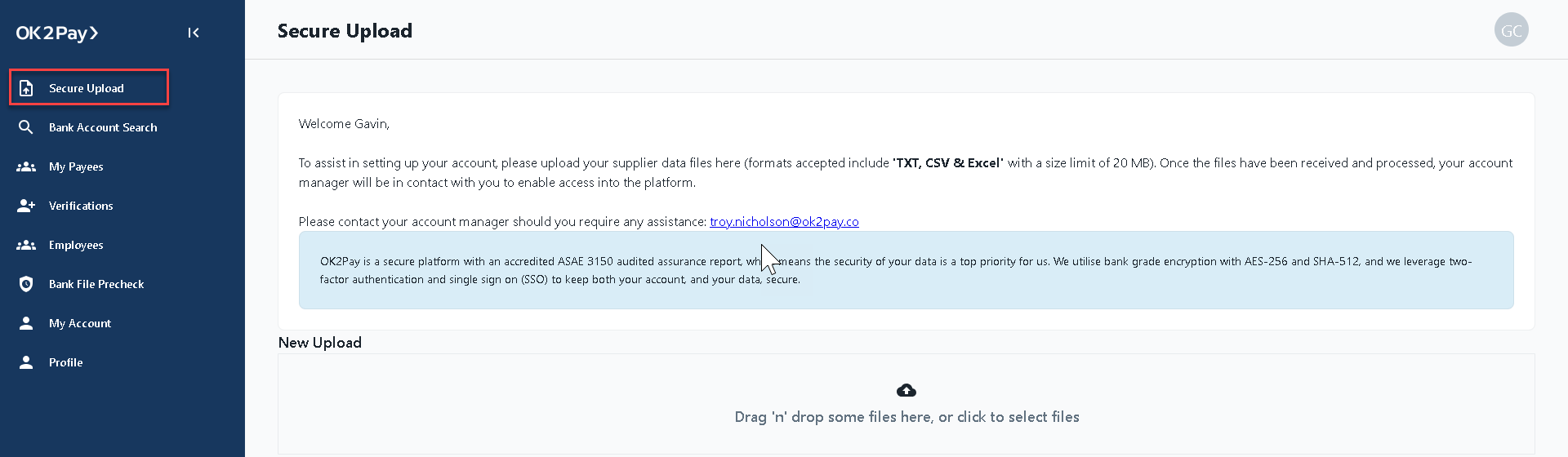
Any issues/corrections will be uploaded in the same area below. These can then be downloaded to correct and be re-uploaded
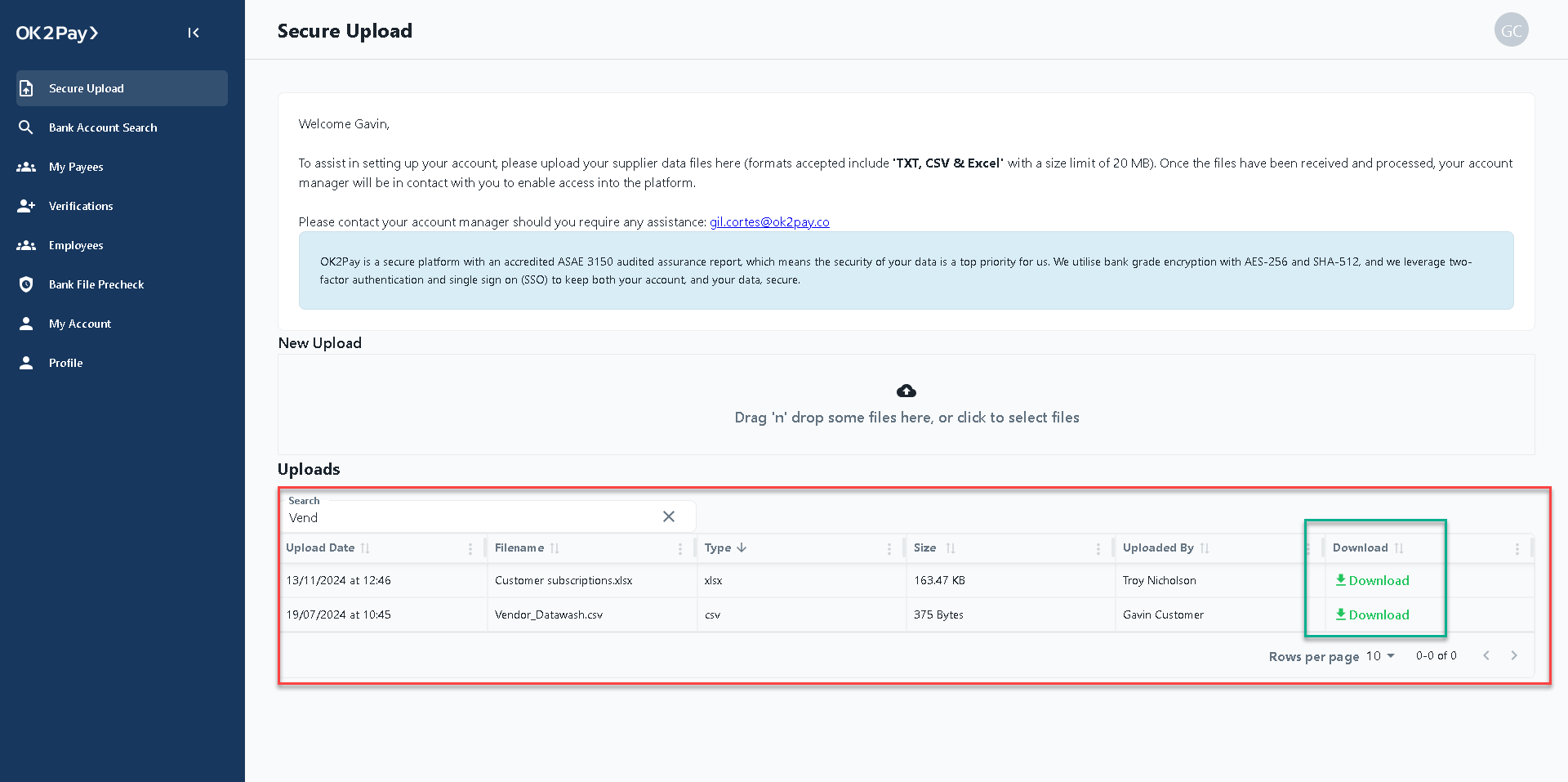
Step 4^: Inform Payees about OK2Pay
When you add a new payee, they will be receiving an email as per below. You can changed the wording in the email template to suit your needs.
Please email you text changes to satorisupport@satoriassured.com
It is important that you inform eash payee to expect the email and that Satori/OK2Pay will be contacting the to verify their banking information.