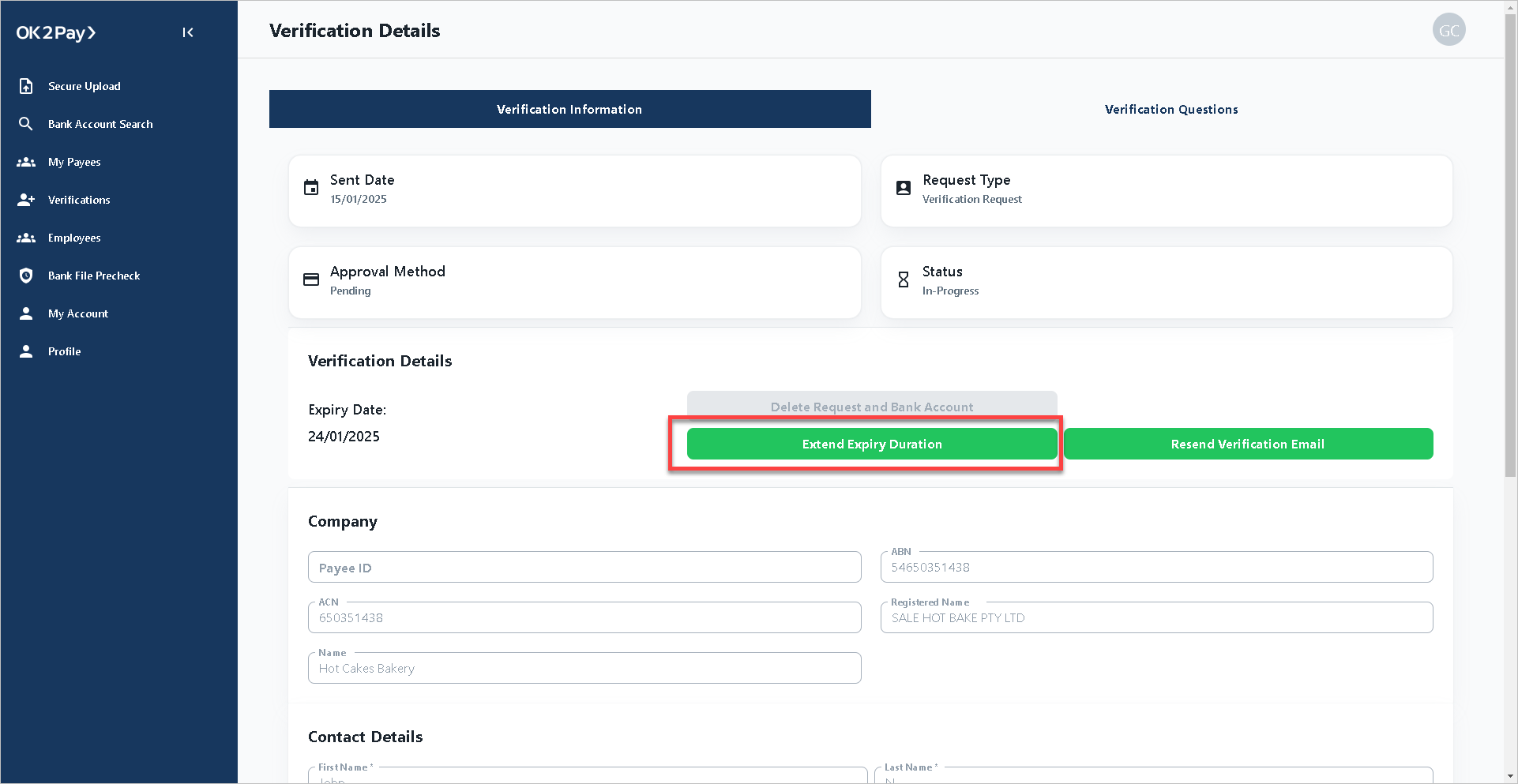Payee Email Notifications
Overview
Payee will be receiving an email from OK2Pay (@prod.ok2pay.co). It is important they are expecting this email and that they take calls from OK2Pay. You need to inform payees about the process and involvement of OK2pay in the validation process.
The emails will have the following attributes:
- The FROM will be noreply@prod.ok2pay.co
- The Logo will be your customer Logo
- The email template will contain your name
- Optional: You can include a CODE e.g.: HGT4F which you provide to the payee. Satori OK2Pay will mention this code when calling and it should match to the email. This is for additional security and assurance.
- In the email there will be a link "BEGIN APPLICATION" which will take the payee to a secure website to
- Verify their Company Details
- Verify their Contact Details
- Verify their Banking Details
- Submit their bank statements via 1 of 2 Methods
- Optionally answer some additional question you require (see Verification Questions)
This link will expires after a set number of days. The link looks like this and the email example is below.
https://customername.onboarding.prod-cdr.ok2pay.co/business-payment-details?key=00a0523ab5ed3f8804d38aab26daf8902e7c593d5859c59706d1b74548a4ada4d2a65e6b11c0dbfac365e151e228909c0e718f318a5501956f12405df70ef033f341429f7f37c06fe035fffdb1b41130d20208d6d46ee639c97cb0648d30a8170b283&uuid=d7694cf1-0d4a-4611-b99b-0a41f8520e5cNOTE the URL will contain your company name and prod.OK2Pay.co
https://customername.onboarding.prod-cdr.ok2pay.co/business-payment-details?Key=00a0523ab5ed3f........0a41f8520e5c
Inform Payees about OK2Pay
When you add a new payee, they will be receiving an email as per below.
You can changed the wording in the email template to suit your needs.
Please email you text changes to satorisupport@satoriassured.com
It is important that you inform eash payee to expect the email and that Satori/OK2Pay will be contacting the to verify their banking information.
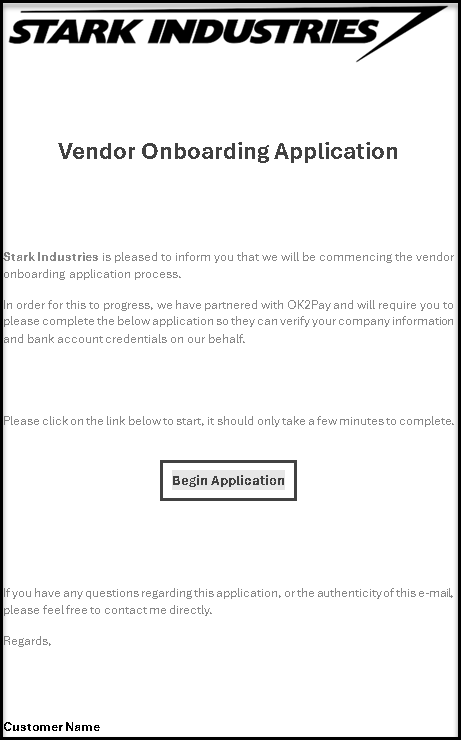
When you click the link, the payee will be taken to a page link below where they can begin the verification process. Go here to see what this process looks like.
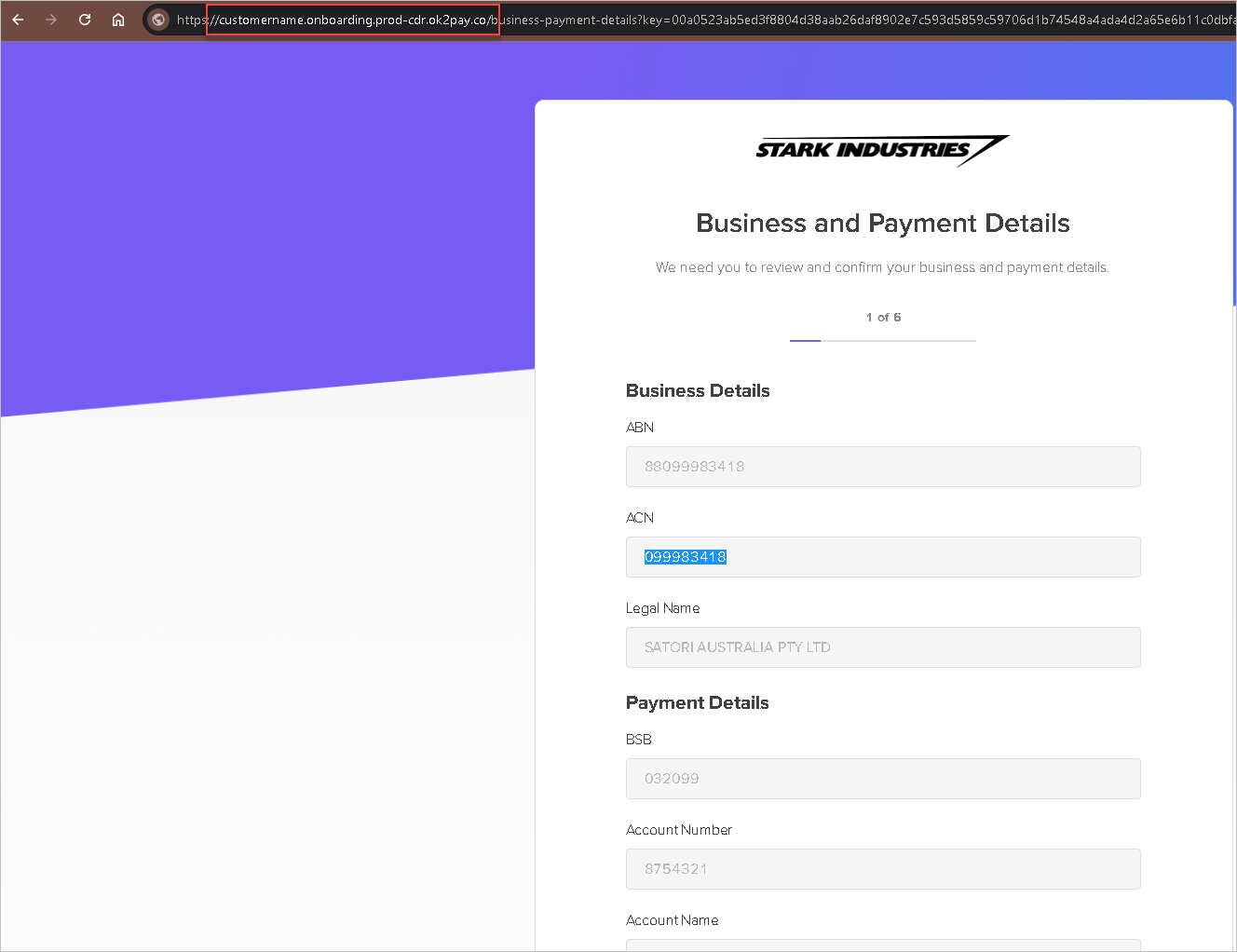
If the emails is due to expire the payee will receive an email similar to the below
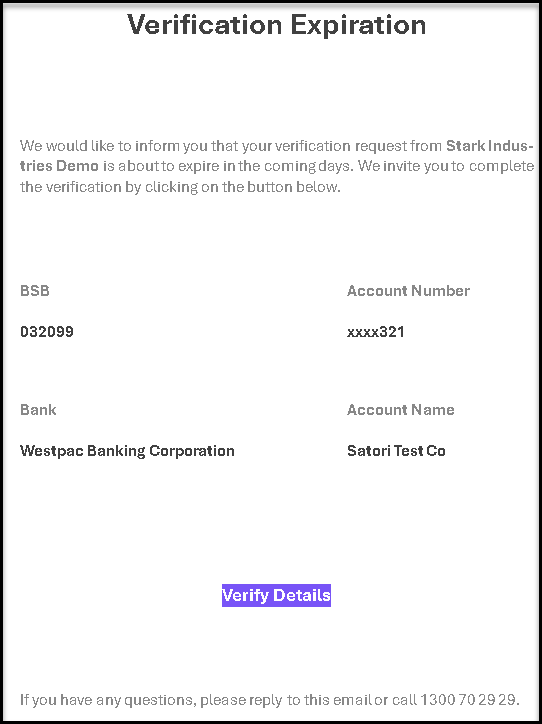
The payee can click on the Verify Details to continue the process. If this expires, the process will need to be extended or re-started. The link can be extended once.